
The Best Submagic Alternatives (Free & Paid) in 2024
Submagic has quickly become one of the most popular AI-powered subtitle generators. With its easy-to-use interface, quick turnaround times, and unique Alex Hormozi subtitle style, it’s easy to see why creators love it.
But submagic isn’t the only game in town. There are a number of alternatives out there that also leverage artificial intelligence to auto-generate captions and Add subtitles for videos.
In this post, I will compare the top submagic alternatives, looking at their key features, strengths and weaknesses. I will help you decide which AI subtitle tool is the best fit for your specific needs.
Why Do You Need An AI Subtitle Generator?
Before diving into the best alternatives to submagic, let’s briefly go over why auto-generated subtitles are so valuable:
- Rank higher in search – Transcripts from subtitles help search engines better understand your content.
- Increase accessibility – Subtitles make videos accessible for those who are deaf or hard of hearing.
- Repurpose content – The transcript can be repurposed into a blog post or social captions.
- Save time – AI subtitles are generated without you having to manually type up a transcript or send it to a professional service.
Now let’s look at the top alternatives to submagic.
1. Descript – Best for Individual Users
Descript is one of the most popular submagic alternatives, used by over 1 million creators and small teams. But the features are limited compared to true video editing software. Descript offers a free version of the software so you can test out the core functionalities.

Here are some of the key features of Descript:
- Simple editor – Easily edit subtitles and transcript in a single visual editor.
- Voice cloning – Use AI to clone your voice for narration.
- Collaboration – Share transcripts and leave timestamped comments.
- Animation library – Choose from a range of animations and transitions.
- Overdubbing – Record over existing video to replace audio.
Pros:
- It is a complete online tool for editing videos and podcasts. It has features such as automatically transcribing audio, recording your screen, making clips, and using AI voices.
- The video editor interface is simple and easy to use.
Cons:
- It does not have a mobile app.
- Compared to other websites, it does not include certain high-level editing capabilities.
2. CapHacker: Free Submagic Alternative
CapHacker is another free submagic alternative. It is a free tool which adds captions to videos for free without a watermark. CapHacker supports 99 languages, allowing you to reach wider international audiences with your subtitled videos.

Pros:
- Realtime Editing
- Supports 99 Languages
- 100% Free
- Pre-made Templates
Cons:
- 200MB max file size limit
- Only supports MP4 and MOV formats
- No collaboration features available
- Voice cloning not offered
3. Capcut
Capcut is a online video editing app developed by Bytedance that enables easy creation and stylish editing of quality videos through an intuitive interface. CapCut is widely accessible across major platforms including Android, iOS, Windows and Mac, empowering video creators across devices.

Pros:
- Free to use with no watermarks
- Multiple templates for titles, effects, transitions
- Cross-platform – available on iOS, Android, Windows, Mac
- Text to voice generator
- Auto captioning/subtitling tool
- Advanced customization features
Cons:
- Does not automatically insert emojis; have to be added manually
- Contains some bugs in the subtitle editor
4. Veed
Veed Captions is an easy-to-use app for rapidly subtitling videos through automatic AI captioning. It uploads videos then uses speech recognition to add editable time-synced captions, allowing fixing of any transcription errors. Users can stylize subtitles with customized text boxes, formatting options for color, size, etc. Veed Captions also supports uploading transcript SRT/VTT files.
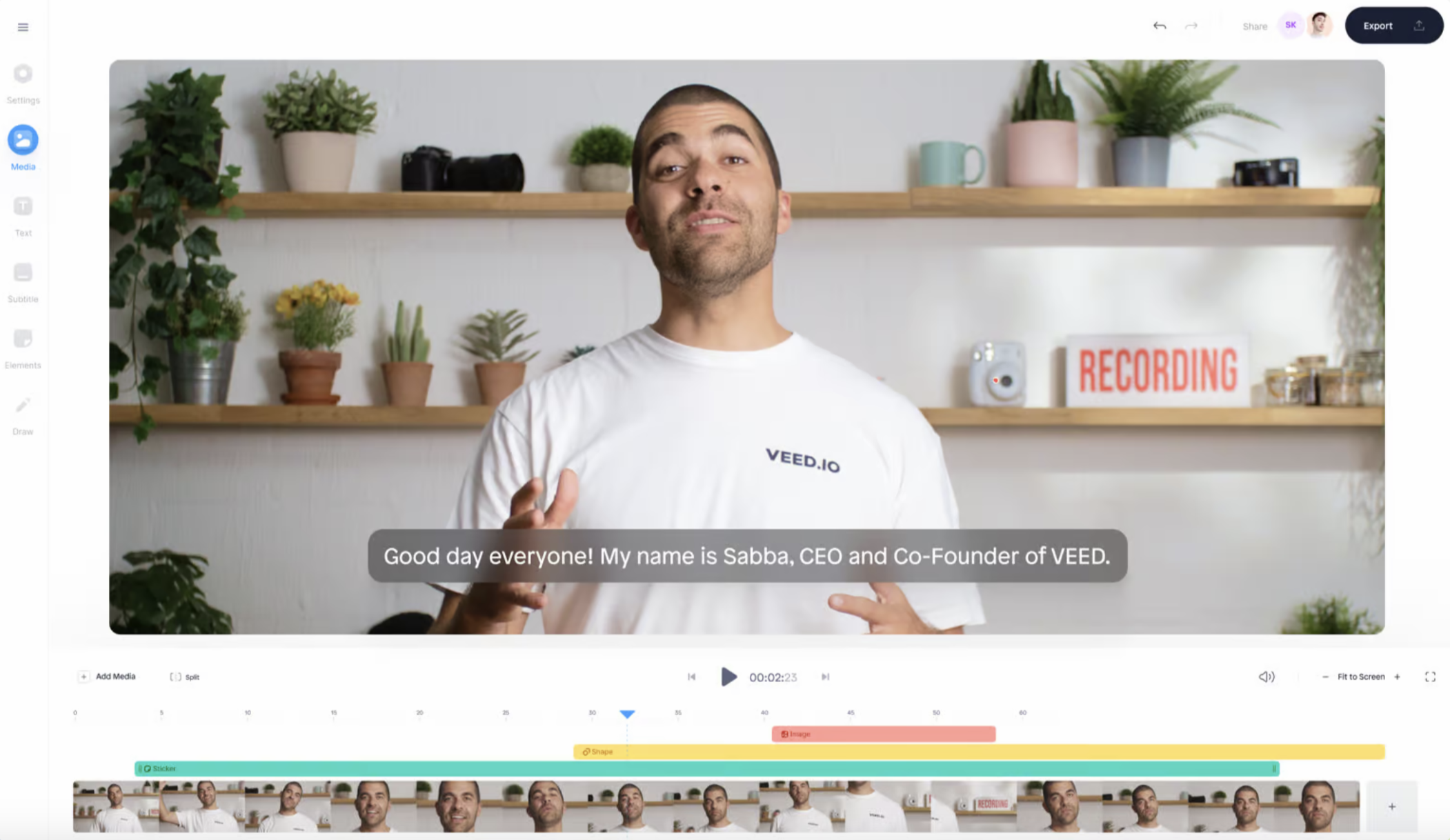
Pros:
- Video Trimming
- Automatic Caption Generation
- Supports 50 Languages
- Aspect Ratio Adjustment
- Pre-made Templates
Cons:
- App is only available for iOS
- Add Long Lines